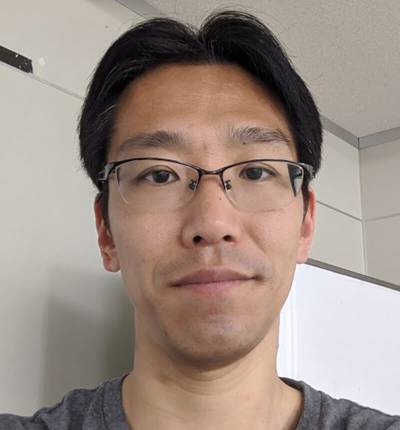How to build model structure
- Packages in the Browser window -
By Takeshi KOUNO CEO of Sparx Systems Japan
We usually create and use many Packages in the Browser Window, but efficiency depends on how to build the structure. I would like to share basic information about the Browser and some key ideas to build the structure.
useful features in the Browser
Views and Packages
change order
some elements are not shown, why?
build structure for the first EA users
Session Recording
Downloads
| How to Build Model Structure - Packages in the Browser window (PDF) |
Questions and Answers
Yes, the Tagged Value definition and predefined types are very useful - boolean, spin (numeric values), enum, etc.
And more, we can show the Tagged values in diagrams as compartment. But using Legends is most useful for Tags.
And more, we can show the Tagged values in diagrams as compartment. But using Legends is most useful for Tags.
In my experience, I always create a package to store definitions and acronyms. You can use the Model Glossary feature (recently added) to do this.
In some cases, I create a Domain model as Class diagram to define terms (and relationships between terms), Acronyms are stored as Alias. These Classes do not have any attributes nor operations, just for defining terms.
In some cases, I create a Domain model as Class diagram to define terms (and relationships between terms), Acronyms are stored as Alias. These Classes do not have any attributes nor operations, just for defining terms.
There are couple of ways, but the most basic way is calling the 'Publish Diagram as Pattern' feature (in Publish-Tech button, Specialize ribbon). If you want to show the pattern in the Model Wizard, you may need to create your own MDG Technology.
There is no option to change this behaviour, but please use key combinations Ctrl+C (copy) and Ctrl+SHIFT+V (add SHIFT) to paste as new.
Or, you can copy a diagram in the Browser and paste the diagram in the Browser as new.
Just to add to this, Paste the diagram with 'deep' or 'smart' copy mode and it will create new processes and flows
Or, you can copy a diagram in the Browser and paste the diagram in the Browser as new.
Just to add to this, Paste the diagram with 'deep' or 'smart' copy mode and it will create new processes and flows
Speaker Bio